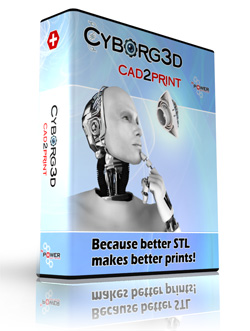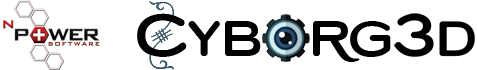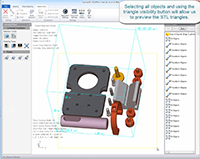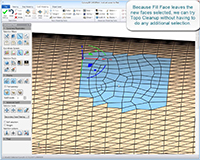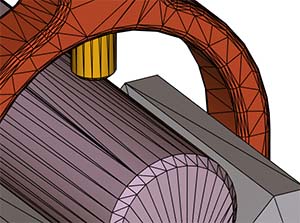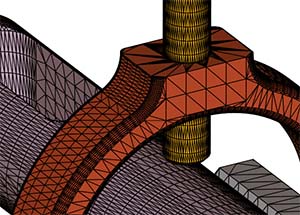CAD2Print
- Do you create quality STL files CAD models?
- Does the STL file you are getting from the CAD system have issues?
- Do you want to be able to precisely control and visualize STL?
- Do you need to make repairs to existing STL files?
Better STL files produce better prints!
The CAD2Print import translators and tessellation engine are derivitives of software used in our propular Power Translators plug-ins for 3DS Max, Maya, and Modo. This proven technology has been in production software since 2002 and has helped these graphics products to address the product visualization market.
CAD2Print a valuable tool to aid in the
printing of models produced by CAD systems. The STL
files produced by CAD systems sometimes are not of
good quality. CAD tessellation engines are optimized
for graphics display not 3D printing. The CAD2Print
tessellation engine allows you to control chord
height, angular deviation and maximum polygon edge
length. The pre-visualization mode allows you to see exactly what you will get prior to
exporting the final STL file for printing. CAD2Print
supports two basic workflows:
1) Export a standard precise format from the CAD system (STEP, IGES, SAT) and utilize CAD2Print turn that into a high quality STL file for printing.
2) Export a STL file from the CAD system and use the polygon editing tools in CAD2Print to cleanup the STL file.