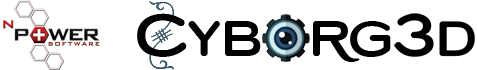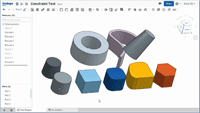Help
We are in the process of creating video tutorials for the Alpha version of Cyborg3D (Power Surfacing for Onshape). Note that as we develop the application some of the specifics of earlier videos may change.
If you are not familiar with Sub-D (Subdivision Surface) modeling, here are two videos that may help you: "Subdivision Surfaces: Overview" and "Subdivision Surfaces: Artifacts".
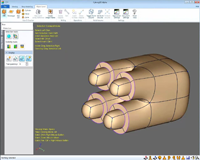
Quick Start (Alpha 1) - View this First
The quick start shows the some of the basics for the creation and editing of a SubD (Subdivision Surface).
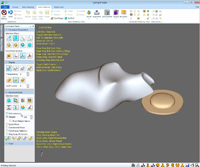
Quick Start User Interface (Alpha 1)
This video gives you an overview of the entire User Interface.
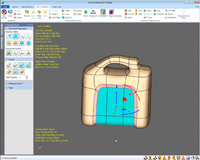
Quick Start (Alpha1) - Creation of a Gas Can
This quick start video shows the creation of a simple gas can. It demonstrates how to start a model at a specific size and how to add detail to that model to produce the desired shape.
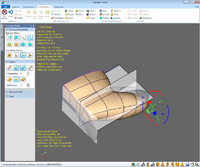
Image Planes (Alpha2) - Game Controller
This video demonstrates utilization of bitmap image planes to help guide the shaping of a SubD object.
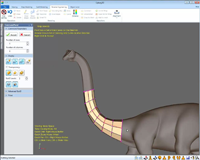
Reverse Engineering (Alpha 2)
This video demonstrates the reverse engineering tools available in Cyborg3D.